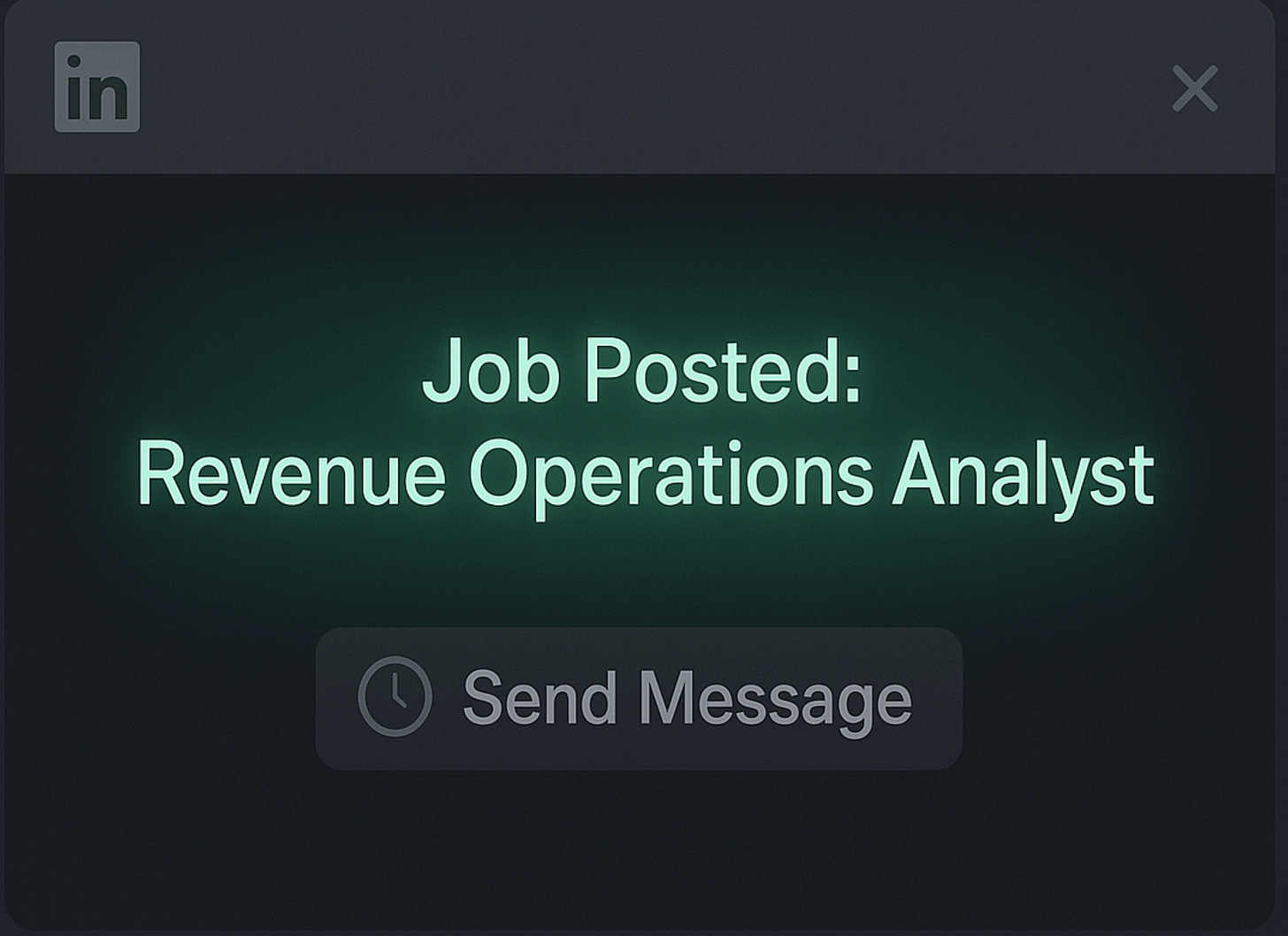Your target accounts on LinkedIn
how job alerts tell you who has a need right now
Welcome back to Founder’s GTM⚡ with lean strategies for business owners to win clients predictably.
Last time, we covered how to track silent intent signals on LinkedIn: profile views, follows, quiet connections. The people watching you without ever hitting like.
This week, instead of reacting to personal signals, we’re cherry-picking accounts based on company-level intent using a simple, often overlooked tool: LinkedIn job alerts.
If your outbound starts with a giant cold list, this will feel like cheating.
By the end, you’ll know how to:
• Spot which accounts are actively investing in key roles
• Build lists that reflect live GTM context, not static firmographics
• Trigger outreach when buyers are already open to solutions
Static filters = stale lists
You might be used to building lead lists using Sales Navigator’s default filters: headcount, industry, geography, maybe job title.
But those are generic lists with no sense of timing. You end up reaching out based on who they are, not what they’…